In this tutorial, I will guide you step-by-step through everything you need to know about Necro IPTV, and How to install it on your Amazon firestick Necro IPTV on Amazon firestick, What Necro TV is. Don’t worry about it because the process is very simple, user-friendly, and reliable.

This is compatible with multiple home entertainment devices, including Firestick, smart TVs, STB boxes, Windows, Mac, tablets, and mobile devices.
This method is compatible with all Fire TV products, including Firestick 4K, Firestick Lite, Fire TV Cube, and the latest Firestick 4K & 4K Max. In addition to the installation steps, I will cover the features and pricing of the Necro IPTV service.
Table of Contents
What is Necro IPTV??
Necro Internet Protocol Television is service that hosts over 12,000 channels and VOD options in HD quality from various countries. These channels offer various content, including sports, PPV events, movies, TV shows, weather forecasts updates, business news, and everyday programing.

Official Website: https://www.necroiptv.net
For those unfamiliar with IPTV services, stands for “Internet protocol television.” In other words — live television through the Internet.
This Internet Protocol Television service boasts an extensive library of content and live channels sourced globally. Viewers can access TV networks from the US, the UK, Canada, Spain, Germany, Italy, and India, all featuring premium-quality content, including hundreds of HD and 4K UHD channels.
Necro IPTV is compatible with a wide array of home entertainment devices, including Firestick, smart TVs, STB boxes, Windows, Mac, tablets, and mobile devices. It seamlessly integrates with most VPNs for secure and anonymous streaming. Additionally, communication with Necro IPTV is end-to-end encrypted, ensuring the security of your card payment data.
Pricing Plans & Connections
Their standard package costs $15.00/month and includes international, sports, PPV, entertainment, news, and other channel categories.
This package comes with two connections, but you can get more during registration if you prefer.
Necro IPTV for Free Trial
If you are confused about whether to choose this TV, it has a 24-hour free trial option, you can make use of the free trial to try the channel list and on-demand library of this service for 1 day.
Let’s go I explain about pricing plans and their different connections like 1 to 5.
- 1 Month – $15 (Silver)
- 6 Months – $70 (Gold)
- 12 Months – $120 (Platinum)
Choose Best Plan !!
Silver
One Month
- 2 Connections
- 12000+ Channels
- 17000+ Movies
- 5000+ Series
- EPG Guide
- 7/24 Support
Gold
Six Months
- 2 Connections
- 12000+ Channels
- 17000+ Movies
- 5000+ Series
- EPG Guide
- 7/24 Support
Platinum
One year (12 Month)
- 2 Connections
- 12000+ Channels
- 17000+ Movies
- 5000+ Series
- EPG Guide
- 7/24 Support
Understanding Connection Options
Each subscription plan provides a different number of connections.
| Connections: | 1 Connection | 2 Connection | 3 Connection | 4 Connection | 5 Connection |
| One Month | $ 10.99 | $ 19.99 | $ 29.79 | $ 39.99 | $ 49.46 |
| Three Months | $ 25.99 | $ 46.99 | $ 70.99 | $ 93.96 | $ 117.96 |
| Six Months | $ 39.99 | $ 72.15 | $ 108.98 | $ 144.89 | $ 180.96 |
| One Year | $ 49.99 | $ 90.99 | $ 135.98 | $ 180.96 | $ 225.96 |
Is Necro IPTV legal or safe??

FireStickTricks.com can’t verify Necro IPTV’s legitimacy due to various legal factors. However, piracy is illegal, and I strongly advise against it. When accessing content from third-party sites like Necro TV, it’s essential to use a premium VPN like ExpressVPN to safeguard your online activity and data.
While Necro TV is an unverified service and not guaranteed to be 100% secure, if you choose to use it, do so cautiously and consider implementing additional security measures such as using a VPN.
That isn’t available on official app stores like Amazon, Apple, or Google Play. It offers subscription-based cable networks at more affordable rates.
How do you install Necro IPTV on Firestick??
To use Necro TV, you simply need to install the Necro IPTV app on your preferred streaming device, such as Amazon Firestick, and then follow the on-screen instructions to set up your account and access the channels.
Once logged in, you can browse through the available content categories, select the channel or program you want to watch, and start streaming. It’s a straightforward process that allows you to enjoy a wide range of content with ease.
Step 1: Download Downloader
Step 2: Setting Up firestick For Jailbreaking
Step 3: Download VPN
Step 4: Download IPTV Smarts pro
Step 5: Install Necro IPTV
Let’s start,
Step 1: Download Downloader
Step 1: Go to the Fire Stick home screen.
Step 2: Navigate to the search icon.
Step 3: Search for “Downloader” and select it from the search results.
Step 4: Click “Get” or “Download” to install the Downloader app.
Step 2: Setting Up firestick For Jailbreaking
Select “My Fire TV”
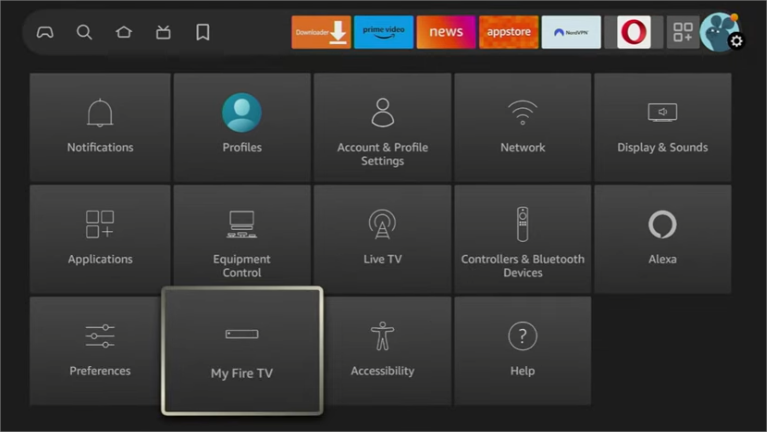
Choose “Developer Options.”
Note : If you Don’t see “Developer Options “, so follow this process otherwise jumped after steps.
Click ‘about’ then Click on ‘Fire TV Stick’ or which firestick you installed IPTV Smarters Pro. Click on your Fire TV Stick quickly 7 times. If you already do this display ”NO need, you are already a developer”.
.png)
After this process, you can see “Developer Options.” Click on
.png)
On ‘ADB debugging’ -> Click ‘Install unknown apps.’
.png)
Display ‘Downloader’ Turn “ON.”
.png)
Press the home button on your remote to return to the Firestick home screen. Find Downloader and open it.
.png)
Step 3: Download VPN
For your IP address security you can Download VPN that is safe for any one app mainly third party app which contents are not 100% secure so VPN protect your private data.
So, before you start streaming on your Fire Stick / Fire TV, I recommend ExpressVPN or NordVPN, which is the fastest and most secure VPN. It is compatible with all kinds of streaming apps and is very easy to install on Fire TV / Stick.
Follow this Steps of Download or Install VPN on Firestick.
Step 1: Navigate to the Search Bar: On the Firestick home screen, go to the top left and click on the search icon.
Step 2: Search for a VPN: Type in the name of the VPN you wish to install (e.g., ExpressVPN, NordVPN, CyberGhost).
Step 3: Select the VPN App: From the search results, select the VPN app you want to install.
Step 4: Download and Install: Click on the “Download” or “Get” button to start downloading and installing the VPN app.
Step 5: Open the VPN App: Once installed, open the VPN app from the “Apps & Channels” section on your Firestick.
Step 6: Sign In: Log in to the VPN app with your account credentials. If you don’t have an account, you’ll need to create one on the VPN provider’s website.
Step 7: Connect to a VPN Server: Choose a server location and connect to the VPN. Your Firestick will now be secured with the VPN.
Step 4: Download IPTV Smarts pro
Enter URL “iptvsmarters.com” or Code “78522” that two way to install IPTV Smarters Pro TV.
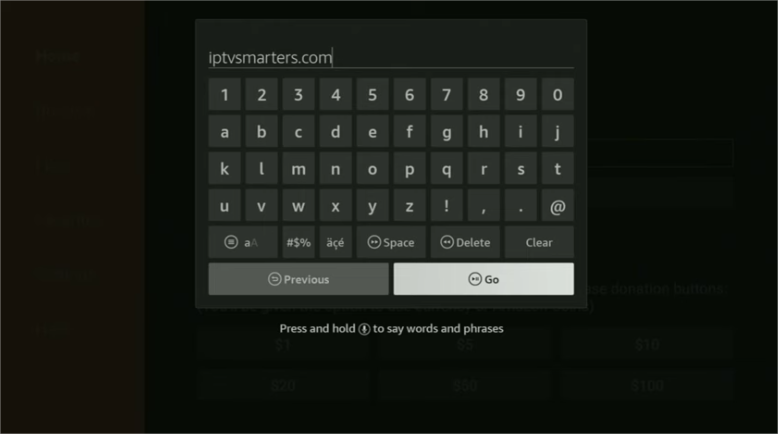
Click on “.APK FILE” (If you want other so click on that).
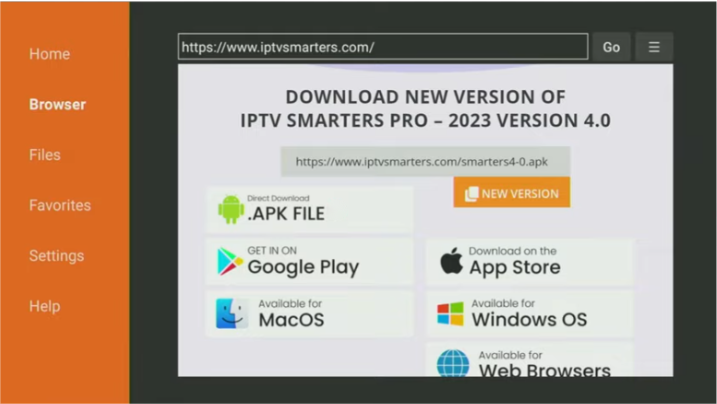
Wait a few minutes for Download progress.
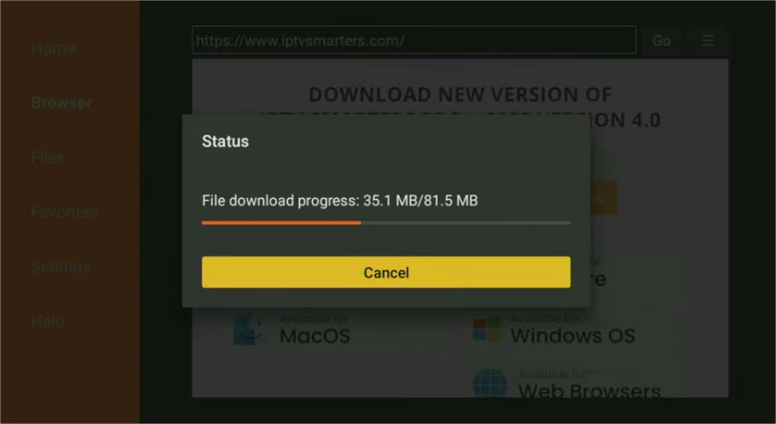
Click on “Install.”
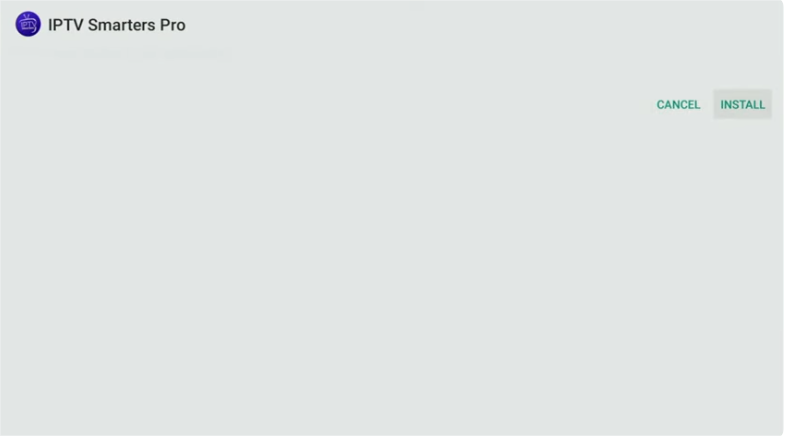
Click on “Done”
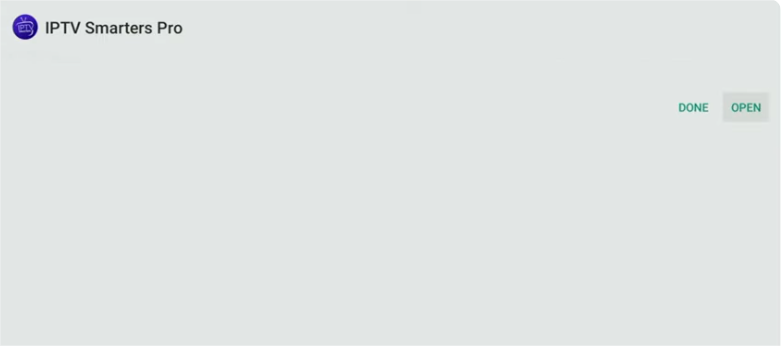
After installation show this box, Click “Delete” then again say that for confirmation Click on “Delete.”
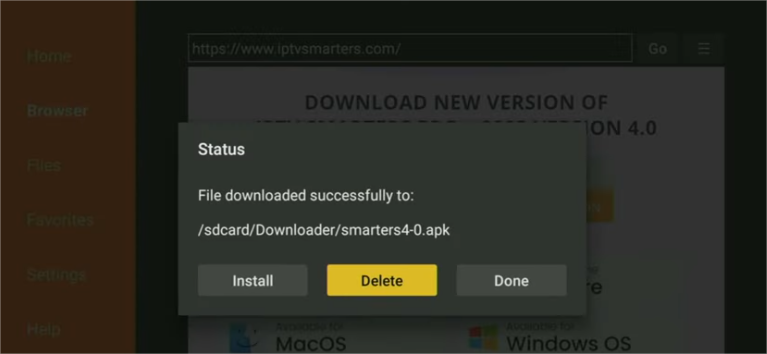
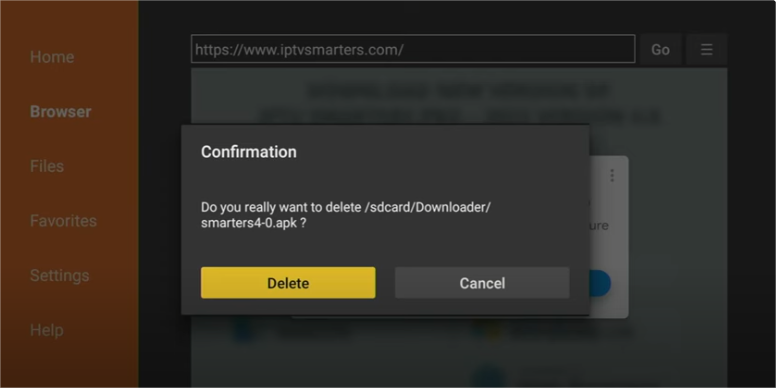
Step 5: Install Necro IPTV
Open IPTV Smarters Pro on your Fire Stick.
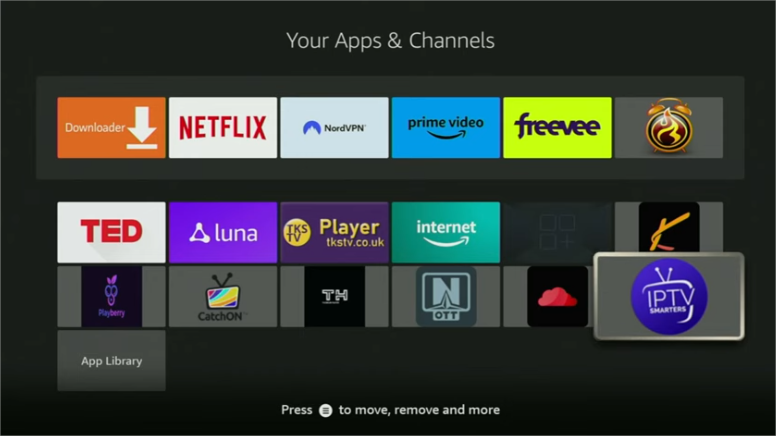
Select Login with xtream codes APL.
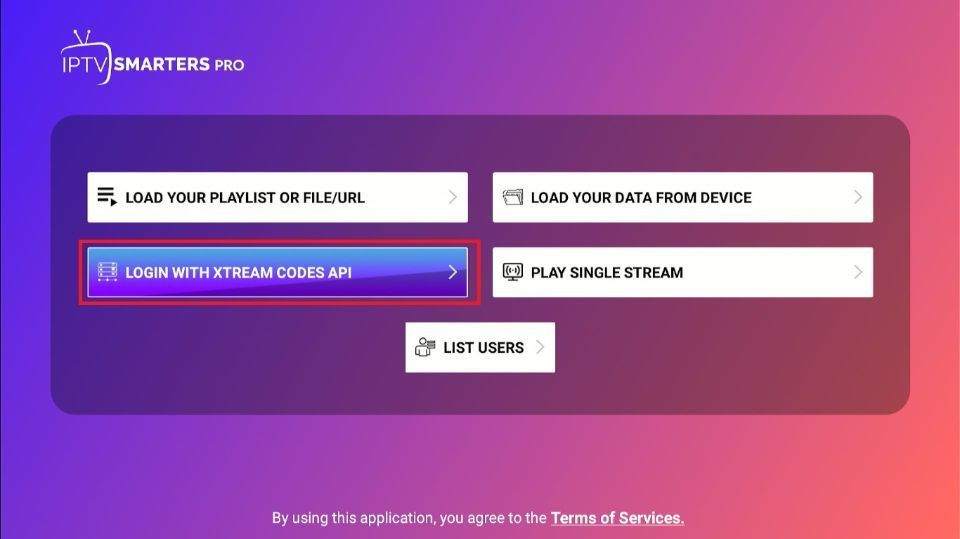
Enter all detail about Necro and Fill up your private detail. Click on “ADD USER.”
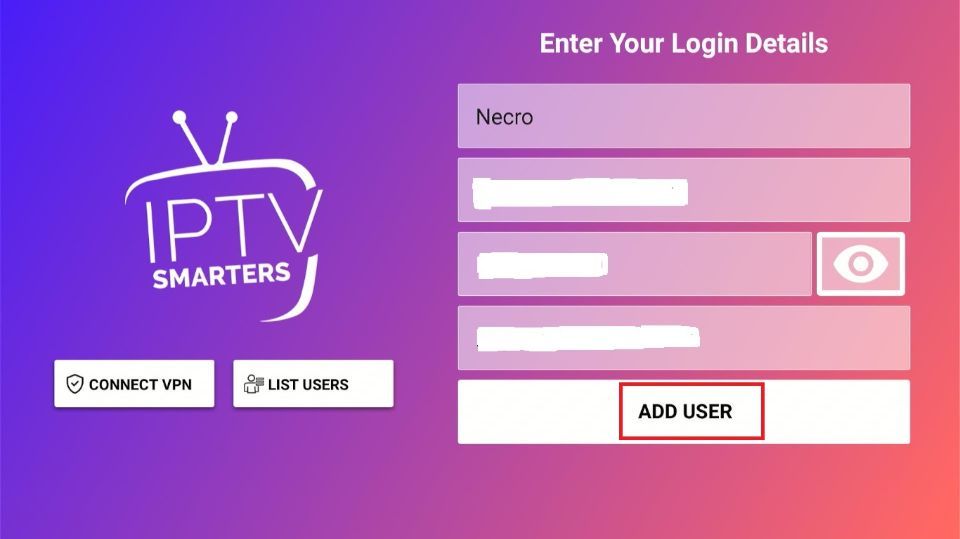
Click on “Download”, which channels, Movies, Series you like.
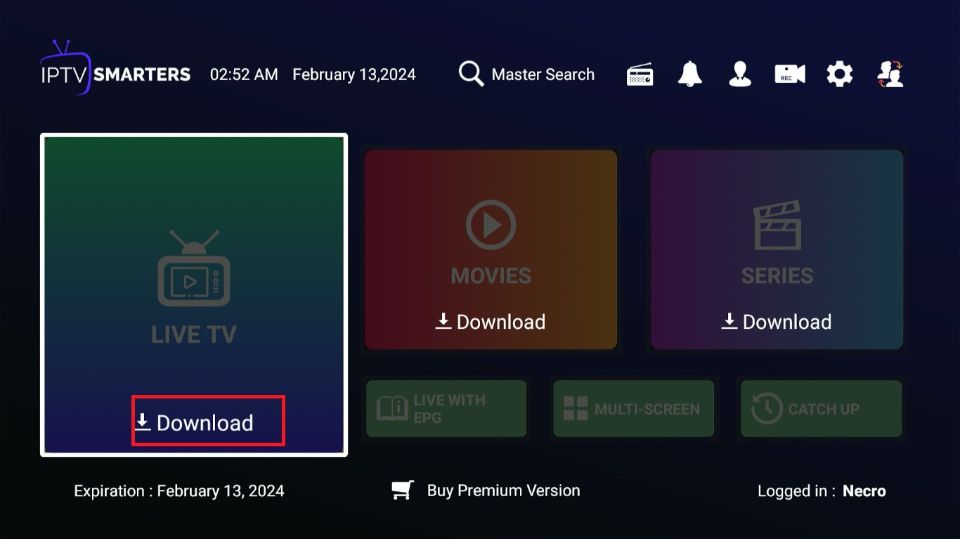
Necro IPTV Overview
- Over 12,000 channels available
- Video on Demand (VOD) options
- 24-hour free trial offered
- Plans starting at $15.00 per month
- Basic plan includes 2 connections
- VPN friendly for secure streaming
- Offers PPV
- Major sports channels
- International channel selection available
- Not IP location locked for flexibility
- Compatible with M3U URL
- Electronic Program Guide (EPG)
- Credit/Debit cards and PayPal for payment
- Compatible with Firestick/Fire TV and Android devices
- Supports popular Internet Protocol Television Players
- Customer support via live chat and email
- Favorites manager feature
- External player support for enhanced view
Why choose Necro IPTV??
Lots of Content: Necro TV offers a wide variety of shows and channels, including movies, kids’ shows, music, sports, and documentaries. There’s something for everyone to enjoy.
Use on Multiple Devices: You can watch Necro TV on up to 6 devices at the same time, even with the basic plan. This is perfect for families or people who like to watch on different screens.
Great for Sports Fans: It includes premium sports channels and special pay-per-view events. If you love sports, you’ll get high-quality streams of all your favorite games and events.
Works with Many Devices: Necro TV works with different external players that use the M3U URL format. This means you can watch it on almost any streaming device you have.
Reliable Streaming: With a 99.99% server uptime, you won’t have to worry about buffering or freezing. Necro IPTV provides a smooth and uninterrupted viewing experience.
FAQ
What is Necro Internet Protocol Television ?
Necro Internet Protocol Television is a service that streams live TV channels to various devices, offering a wide selection of categories including Entertainment, Movies, Kids, Music, Sports, and Documentaries.
Is Necro Internet Protocol Television Legal?
It’s difficult to confirm if Necro is fully licensed. It might be distributing copyrighted content without proper authorization. Users should ensure they comply with local laws when accessing this service.
What Features Does Necro IPTV Offer?
Necro IPTV includes over 2,000 live channels, high-quality sports streams, pay-per-view events, and compatibility with multiple external players, providing a versatile viewing experience.
How Many Devices Can Use Necro IPTV Simultaneously?
With Necro IPTV, you can stream on up to 6 devices at the same time, even with the basic plan, making it ideal for households with multiple users.
What Devices Support Necro IPTV?
Necro IPTV can be installed on a variety of devices, including the Amazon Firestick, Android devices, and more, ensuring wide accessibility and convenience.
What Types of Channels Are Available on Necro IPTV?
That offers channels in categories such as Entertainment, Movies, Music, News, Sports, Documentaries, Kids, and Food, catering to diverse viewing preferences.
Conclusion
Necro IPTV is a versatile streaming service offering over 7,000 live channels, including Entertainment, Movies, Kids, Music, Sports, and Documentaries from around the globe. Why choose Necro IPTV? It’s offer Pricing plans vary based on the number of connections and duration, offering flexible options for different needs.
However, its legality is uncertain, as it may distribute copyrighted content without proper licensing. Users should check local laws and consider using a VPN for privacy. Necro Internet Protocol Television can be installed on popular devices like the Amazon Firestick and Android devices.
Thank you for reading!






Leave a Reply