In this post, I will show you how to install Shack IPTV on Firestick and other Fire TV devices likes Firestick 4K Max, New Firestick 4K Max, Fire TV Cube, and Firestick 3rd Gen.

In the world of online streaming services, finding the right IPTV (Internet Protocol Television) provider can be a game-changer for your entertainment needs. One such provider that has been gaining attention is Shack TV IPTV.
In this comprehensive review, we will delve into the installation process, legality, and user guide for Firestick users.
Table of Contents
What is Shack TV IPTV?
Shack TV IPTV is a subscription-based IPTV service that offers access to a wide range of live TV channels, on-demand content, and more. Shack TV aims to provide a seamless streaming experience for its users.

Official website: https://shacktv.org/
Shack TV stands out as one of the most budget-friendly and adaptable IPTV services available today. It boasts an impressive lineup of over 15,000 HD channels spanning the US, UK, and Canada.
Shack TV IPTV features a vast selection of VOD options, along with 500 adult content channels, providing a rich variety of movies and TV series to its subscribers. The VOD section is equally diverse, featuring popular genres including action, comedy, romance, and thrillers, ensuring there’s something for everyone.
It can be installed on any Android-powered device including the Amazon Firestick, Fire TV, Fire TV Cube, NVIDIA Shield, and more.
Shack TV IPTV offers channels across numerous genres, such as news, family programming, entertainment, sports, lifestyle, and children’s shows.
How Does Shack IPTV Work?
1. Content Acquisition
Shack IPTV sources live TV channels, movies, and on-demand content from various providers.
2. Encoding and Compression
The content is encoded and compressed to ensure high-quality streaming with minimal data usage.
3. Internet Distribution
Shack TV sends your favorite shows and movies to high-speed internet servers, allowing for reliable and fast streaming.
4. User Access
Users access Shack TV through an app available on smart TVs, smartphones, tablets, computers, and Firestick. They log in with their subscription credentials.
5. Browsing and Selection
You can easily scroll through all the channels available. Just swipe up or down to see what’s on. If you know what you want to watch, just type it in. The app will find it for you in no time!
6. Additional Features
- Electronic Program Guide (EPG): Shows current and upcoming programs.
- Catch-Up TV: Allows viewing of previously aired shows.
- Multi-Screen Viewing: Supports streaming on multiple devices at the same time.
7. Subscription Plans
Offers flexible, affordable plans with no long-term contracts. you can choose from monthly, quarterly, or yearly subscriptions.
8. Customer Support
If you need help or have a question, all you have to do is send Shack TV an email. They’ll respond quickly and make sure you get the support you need
Pricing Plans
The Shack TV “Starter” package is an affordable option, priced at under $10 per month. This package offers a broad selection of channels across multiple categories, including entertainment, sports, news, and local content.
Additionally, Shack TV provides several other package options, including annual subscriptions, all of which feature an extensive array of channels to cater to diverse viewing preferences. you’re looking for a short-term or long-term subscription.
Different pricing plans :-
One Month (Starter plan): $9.9/Mo
Three Months (Economy Plan): $17/for 3 Months
Six Months (Business Plan): $48/for 6 Months
One Year (Business Plan): $84/for 12 Months
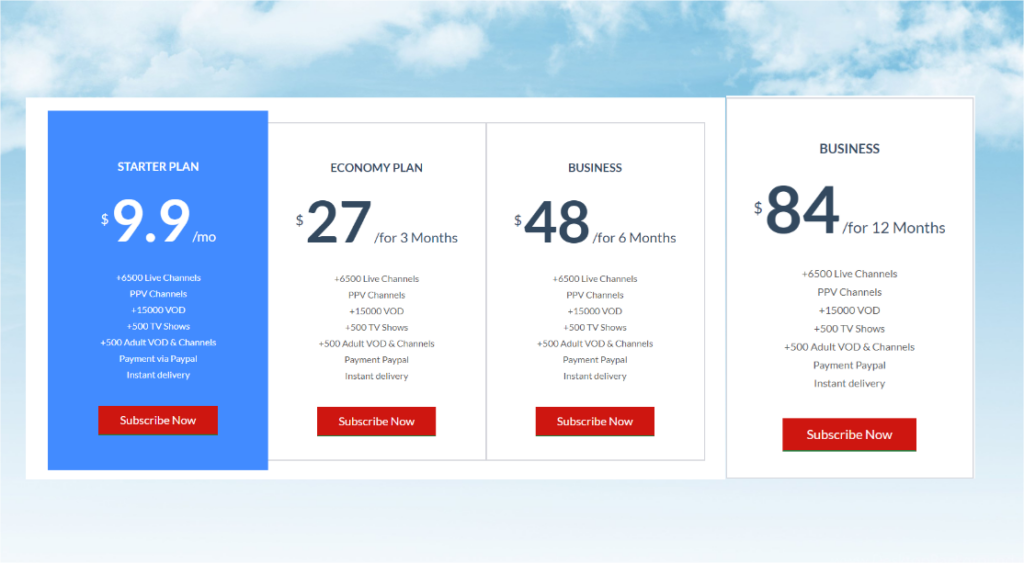
Special Offer for pay with Bitcoin
Shack TV special offer when you pay with Bitcoin. Enjoy exclusive discounts and benefits, making your Shack TV subscription even more affordable.
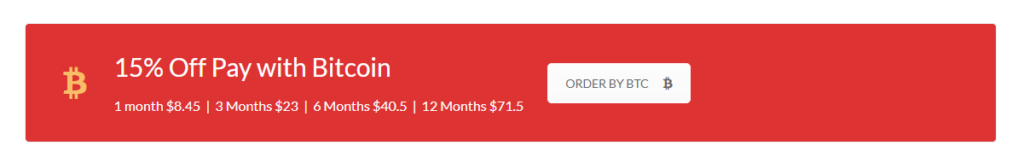
Get an exclusive 15% discount on all pricing plans when you pay with Bitcoin! This limited-time offer makes your Shack TV subscription even more affordable while providing a secure and convenient payment method.
Months and Year pricing plan different from the original pricing plan,
- One Month: $8.45
- Three Months: $23
- Six Months: $40.5
- One year: $71.5
What about the refund policy?
Are you dissatisfied with the service that you have purchased? Shack TV takes customer satisfaction seriously and offers a clear refund policy.
If you encounter any issues or are dissatisfied with the service, you can reach out to their support team for assistance. Detailed information about the refund process is available on their website under the “Refund” section.
Note: Only purchases made within 7 days of submitting this form will receive a complete refund. All other refund requests (for purchases made more than 7 days before the refund request) will be refunded partially, depending on the used period of the subscription.
For more information, visit our Refund Request and Policy page.
Is Shack IPTV legal or Safe?
Shack IPTV is a third-party provider. It is unavailable on licensed app stores like the Amazon App Store, Google Play, or the Apple Store, so we can’t determine its legitimacy.

Shack TV is third-party IPTVs to stream copyrighted movies and shows is illegal. It is best to protect yourself with a reliable VPN like ExpressVPN. This VPN will hide your IP address and make your device data and history unreadable to anyone who intercepts it.
Firestick and Android users looking to install this IPTV should review the IPTV’s legal background before installing it on their devices.
How do you Install Shack IPTV on Firestick?
Shack IPTV app on your preferred streaming device, such as Amazon Firestick, and then follow the on-screen instructions to set up your TV and access the channels.
1. Install “Downloader.”
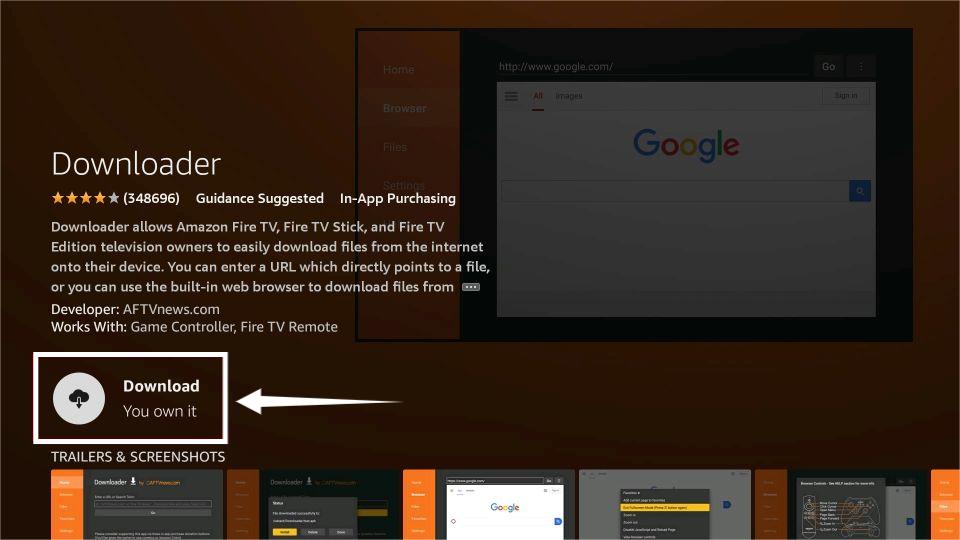
Step 1: Go to the Fire Stick home screen.
Step 2: Navigate to the search icon.
Step 3: Search for “Downloader” and select it from the search results.
Step 4: Click “Get” or “Download” to install the Downloader app.
2. Setting Up firestick For Jailbreaking.
Step 1:
Select “My Fire TV”
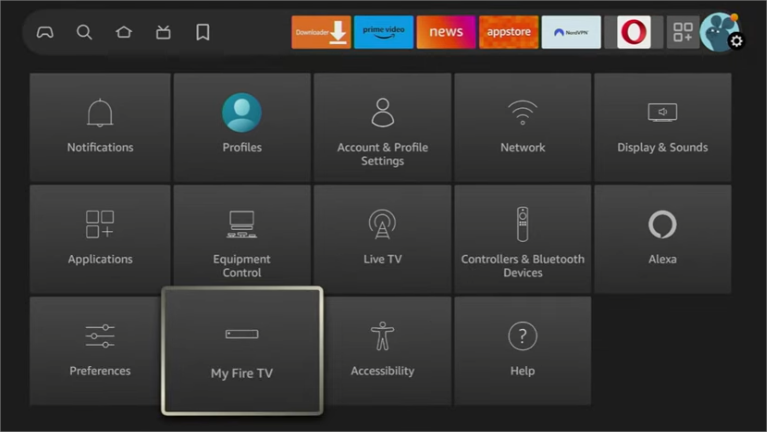
Step 2: Choose “Developer Options.”
Note : If you Don’t see “Developer Options “, so follow this process otherwise jumped after steps.
Click ‘about’ then Click on ‘Fire TV Stick’ or which firestick you installed Shack TV. Click on your Fire TV Stick quickly 7 times. If you already do this display ”NO need, you are already a developer”.
Step 3:
After this process, you can see “Developer Options.” Click on..
.png)
Step 4:
On ‘ADB debugging’ -> Click ‘Install unknown apps.’
.png)
Step 5:
Display ‘Downloader Turn “ON.”
.png)
Step 6:
Press the home button on your remote to return to the Firestick home screen. Find Downloader and open it.
.png)
3. Install “Shack TV IPTV.”
Step 1:
Enter URL “http://shacktv.org/” to install Shack TV IPTV.

Step 2:
You see something like this that display two option “Get Premium IPTV Now” and “DOWNLOAD APP.”
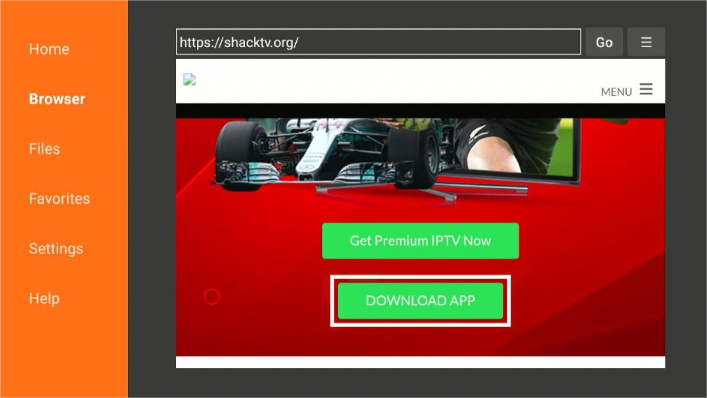
Step 3:
Wait a few minutes for Download progress.
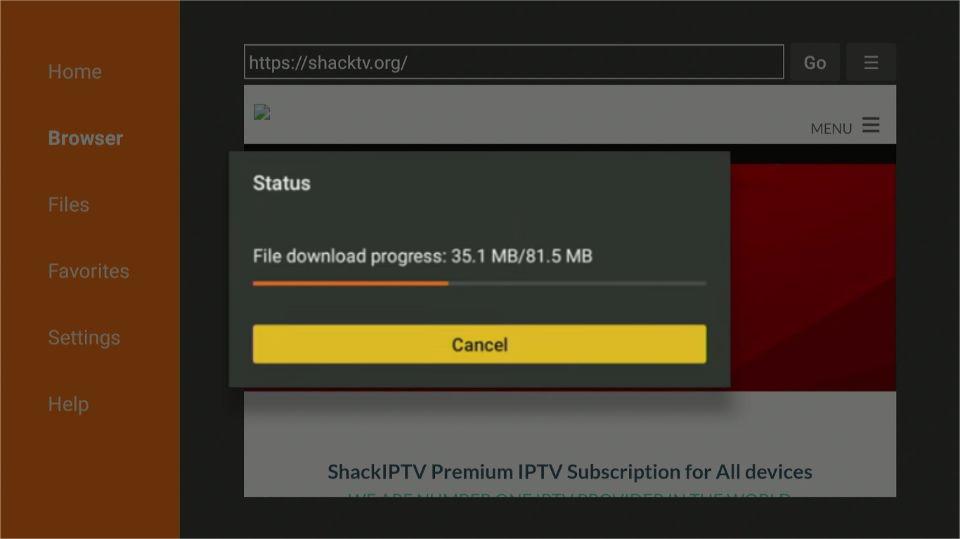
Step 4:
Click on “Install.“
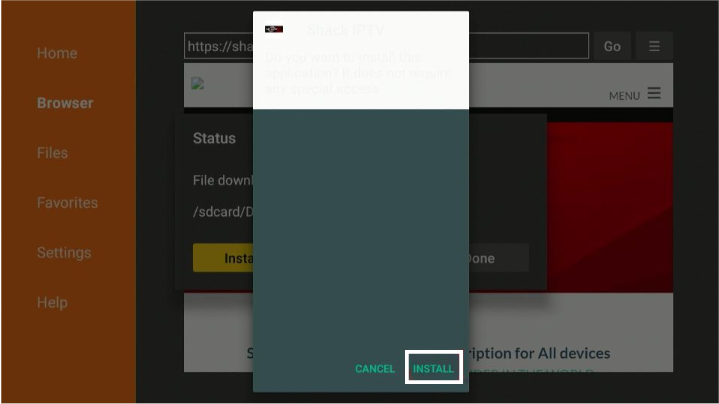
Step 5:
Click on “Done.“
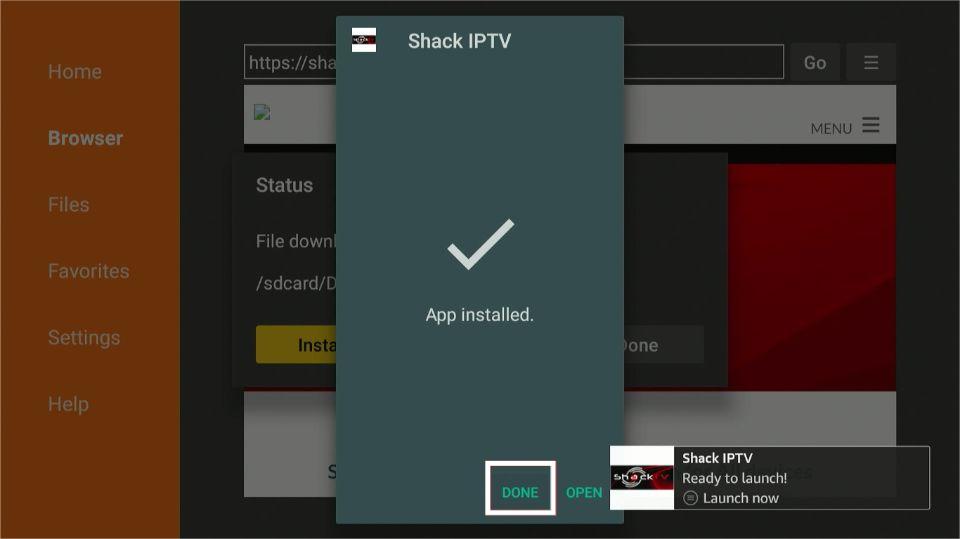
Step 6:
After installation show this box, Click “Delete” then again say that for confirmation Click on “Delete.”
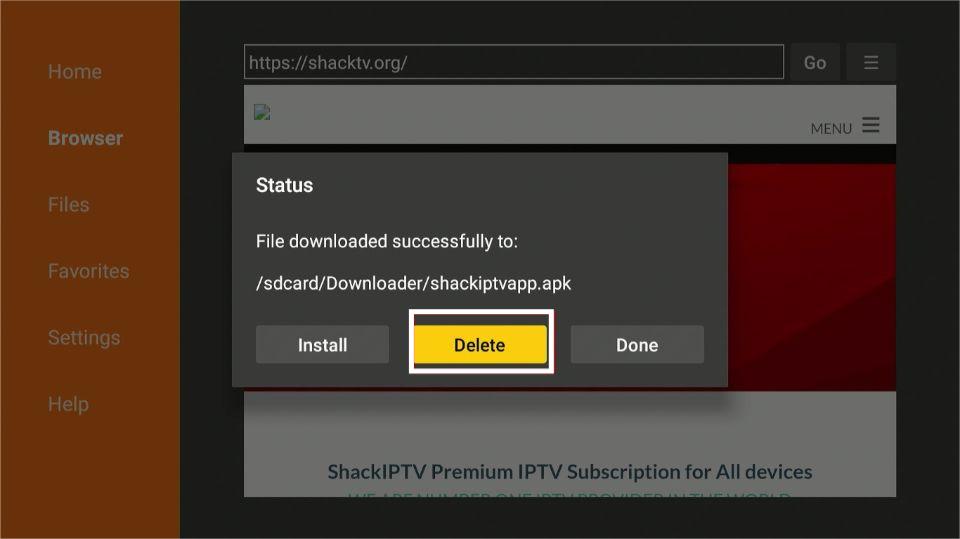
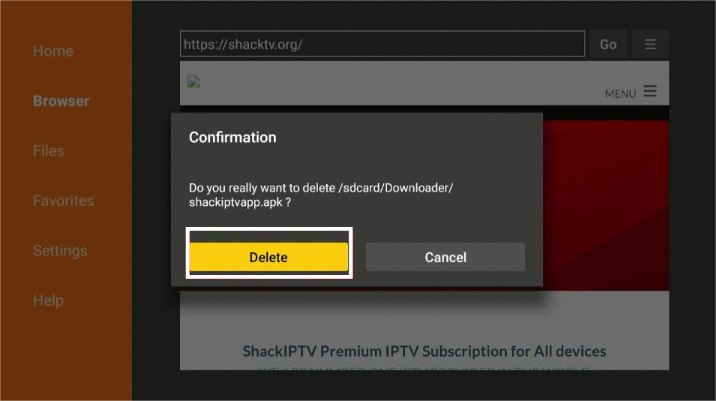
Step 7:
Simply open the Shack TV app, type in your username and password, and then tap or click on the “Login” button.
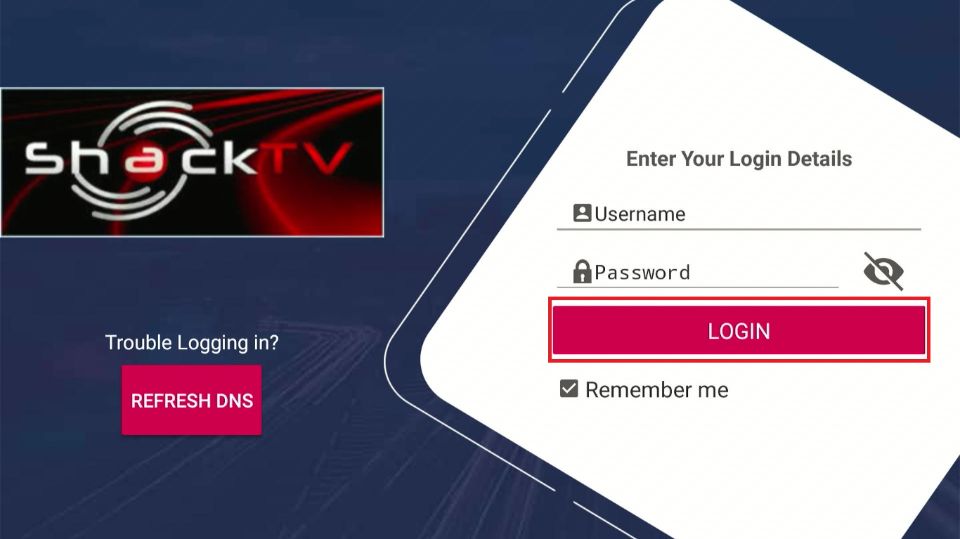
Key Features
- Extensive Channel Lineup: Wide range of channels from various genres.
- High-Quality Streaming: HD and 4K content with minimal buffering.
- On-Demand Content: Access to the latest movies and TV series.
- Electronic Program Guide (EPG): Detailed guide for current and upcoming programs.
- Catch-Up TV: Watch previously aired shows.
- Multi-Screen Viewing: Stream on multiple devices simultaneously.
- User-Friendly Interface: Easy navigation and search functionality.
- Multi-Device Compatibility: Works on smart TVs, smartphones, tablets, computers, and Firestick.
- Affordable Subscription Plans: Competitive pricing with no long-term contracts.
- Responsive Customer Support: Reliable support via email, live chat, and guides.
- Regular Updates: Frequent service and content updates.
Overview of Shack IPTV
- Extensive Channel Selection
- Canada IPTV Channels: +300 HD Canada Channels
- US IPTV Channels: +5000 HD US Channels
- UK IPTV Channels: +500 HD UK Channels
- Over 6500 live channels
- HD Quality
- Pay-per-view (PPV) channels
- User-Friendly Interface
- Affordable Pricing Plans
- Subscription payments are made via PayPal
- Specialized Multi-Device Plans
- 15% Off Pay with Bitcoin
- Refund Request and Policy
- Device Compatibility
- Customer Support
FQA
What is Shack IPTV?
Shack TV is a premium IPTV service provider offering a wide range of channels and content from various regions.
What types of channels are available on Shack IPTV?
Shack TV offers a diverse selection of channels, including local and international live channels from the US, UK, Canada, and more.
Can I watch Shack IPTV on multiple device?
Yes, Shack TV supports multiple devices. Depending on your subscription plan, you can connect up to three devices simultaneously.
Can I request a refund if I am unsatisfied with the service?
Yes, Shack TV offers a refund policy. Refunds are available for purchases made within 7 days of the refund request, with partial refunds offered for longer subscription periods.
How much does ShackTV cost?
The Shack TV “Starter” package is available for under $10 per month. There are also various other packages, including annual subscription options, all offering a broad selection of channels to suit different needs.
Conclusion
Shack TV IPTV is the best choice for convenient and enjoyable streaming. With its extensive channel lineup, user-friendly interface, and compatibility with various devices, Shack TV offers an unparalleled entertainment experience. Plus, if you’re not satisfied, they provide a straightforward refund process to ensure customer satisfaction.
Explore this post for easy guidance on installation and usage, ensuring you get the most out of your Shack TV IPTV subscription. Why wait? Try Shack TV IPTV today and elevate your streaming experience to new heights with reliable and high-quality content at your fingertips!
Thank you for reading!






Leave a Reply