
A VPN offers safe and secure online connections, but there’s more to VPNs than improving the built-in security layers of a device. Many people don’t seem to be are aware of that. If you’re still not convinced whether or not you need a VPN, here’s a list of ten benefits that can change your mind.
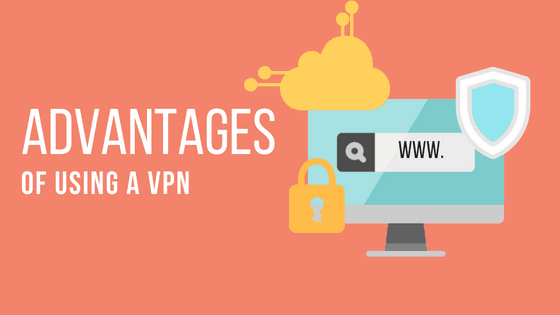
1. Access Geo-blocked Sites and Services
Without a VPN, your Internet Protocol (IP) address and geographical location are visible. Wherever you go and whatever you do online, your IP address reveals your device’s location, preventing you from accessing exclusive content from other regions.
Not all web services are accessible in all locations. Some streaming services, for example, are available only in specific communities. Other sites and services limit what users in different regions can access or view.
Based on your location, business websites may also restrict your use of their services or limit how much information you can get about what they do. With a VPN, you can enter a regional server and go where you please while keeping your IP address and location data private. Your online activities will be virtually undetectable.
2. Greater Network Scalability
Expanding a private network can be expensive. With a VPN, businesses can give employees and remote workers alike secure and simultaneous network access using a simple login. A VPN network can be accessed remotely and securely by anyone who has the correct login information.
It supports employees working from home or those who engage in business travel. The network can be accessed wherever you are, and as long as you’re using the VPN, your information will be safe. VPNs provide a private online network where you can run multiple software applications in a secure cloud environment. You can expand this network as much as you wish.
3. Reduce Staffing Costs
One of the benefits of a VPN is its ability to reduce costs. A VPN with cloud computing architecture can save you a lot of money on support services. Companies with an onsite setup must typically hire internal IT staff to manage the in-house server’s performance and upkeep.
Maintaining the server and ensuring its safety from hackers can be a full-time endeavor for numerous IT personnel. If something goes wrong, the mistake can be costly to fix, and it can hurt your company.
A VPN can handle that for you. Security measures, performance tests, and daily maintenance activities are all taken care of by the service provider. With an abundance of subscriptions, VPN service providers can easily afford to cover your company’s IT costs. Monthly subscriptions cost considerably less than what you would spend on an in-house team.
4. Protect Your Personal Data
Sensitive information you enter online can be intercepted by other people and used for nefarious purposes. A high-security VPN can prevent that with 256-bit encryption. Should your information somehow get intercepted, only strings of nonsense text will be visible.
The encrypted network can be used remotely to foil would-be hackers on the go. Even your ISP won’t be able to see what you’re doing. Instead, they’ll be treated to encrypted statistics from the VPN server.
5. Protect Your Network Against Tracking
Unbeknownst to you, certain applications and websites can silently track your online movements. What they’re doing as they follow you around is collecting data about you. Ultimately, they use that information to target you with annoying pop-ups while disturbing your online experience.
It doesn’t matter who is trying to hack your system or torment you with constant advertising. When you have a VPN, the information you send and receive will be anonymous and secure.
6. Avoid Data Throttling
Some benefits of a VPN have something to do with data throttling. This happens when your ISP intentionally slows down your internet speed. This might happen if you are approaching your data cap or internet traffic is especially heavy.
With a VPN, you automatically avoid data caps. Your ISP won’t know where you are or what you’re doing. You can cruise online to your heart’s content with no internet slowdown. A properly configured VPN also increases overall network efficiency while maintaining a high degree of performance. It can cut costs for employees with data caps on their smartphones and provide them with unrestricted access to regional content.
7. Prevent Bandwidth Throttling
For reasons known only to ISPs, they can slow down your online experience from time to time for no apparent reason. Websites may be unavailable. This kind of system tampering can be carried out by anyone with the power to control your network’s performance.
Bandwidth throttling can be triggered if you visit certain websites or engage in certain internet activities. ISPs sometimes employ bandwidth throttling to clear network congestion. It can also be activated if you are consuming overly large quantities of data. Some providers offer so-called unlimited data plans that power down to 480p when you’ve used 50GB of data in one billing cycle.
Most people are not throttled because of questionable online activity. Nevertheless, with encrypted transmissions to and from your network, it won’t be an issue. Since a VPN can cloak your online travels, your ISP has no way to know if you’re streaming too many HD movies or accessing geo-restricted content. No one can detect which websites you’re visiting with state-of-the-art encryption.
A VPN allows you to freely and safely explore the web as often and as long as you wish. There are no caps on how much data you can use. Because you can bypass internet filters, you can access the websites you need to interact with and kiss bandwidth throttling goodbye.
8. Get Discounts on Flights and Rentals
A VPN lets you change your IP address and network location. It can save you substantial money on travel and rentals. Many reservation centers offer different deals on flights and accommodations, depending on where you are located. You can look for states or countries where flights and rentals are cheaper. If you find a good deal, connecting through a VPN gives you access to location-specific savings.
9. Save Money
VPNs are surprisingly budget-friendly considering the privileges they confer. You get privacy, protection, and security in one plan. Depending on the type of plan you choose, you might pay as little as $3.50 per month.
10. Preserve Online Anonymity
A lack of online anonymity can increase your exposure to scams, hackers, identity thieves, and bullies. Fortunately, a VPN allows you to run applications and visit websites without exposure to prying eyes.
Unlike web proxies and incognito modes, VPNs offer a level of protection that allows you to maintain a sense of anonymity regardless of what you do.
How Can a VPN Help You?
VPNs let you unlock everything the internet has to offer, all while keeping you safe and secure. Whether you want to make the most of your streaming services or are worried about your digital footprint, they’re the ideal solution.
Table of Contents
Are There Any VPN Disadvantages?
For privacy and security, a VPN offers excellent online protection. However, the wrong plan can increase vulnerability by reducing your privacy and internet performance.
Fluctuating Internet Speed
The process of encrypting data can take time. How much time it takes depends on the specifications of your system and your VPN service provider. Certain VPNs have this problem more than others.
VPN Blocking
Some countries block VPN users from accessing content or visiting websites. That can include news and entertainment outlets. VPN blocking helps governments to shield their citizens from potentially harmful online content.
In other countries, VPNs are heavily regulated or outlawed altogether. Be sure you understand the VPN restrictions in your area to avoid trouble.
Complex Configuration
You can install a beginner-friendly VPN setup yourself. However, you’ll need a thorough understanding of networking technology. Alternatively, a good VPN service will have a support team in place to help you get your network properly configured. Without proper configuration, your system is vulnerable to malware and hackers.
Who Has the Best VPN?
Many reliable service providers offer inexpensive monthly subscriptions. Some providers offer free service for a limited time.
Free VPN is also available. However, some are not really free. Excessively slow internet speeds and service limitations are part and parcel of some free plans. A small monthly fee and a reliable service provider can save you from these and more:
- Bugs in the system that create security issues and leave you vulnerable to malware and viruses
- Embedded third-party trackers found in 75%of free VPN services
- Intrusive advertisements that limits the proper use of some services
- Possible bandwidth and DNS hijacking by service providers and hackers
- Use of your network in a botnet attack or to conduct illicit activities
If you only plan to use VPNs occasionally, however, you can opt for a free VPN from a reliable provider. Some free VPNs can offer basic functionalities with reasonable service limitations. for one, provides 500MB of free data every month.
As much as you can, check the functionalities and hidden vulnerabilities of your free VPN service to eliminate the aforementionedrisks and service limitations. Pay attention to alarming dangers, such as bandwidth hijacking or botnet attack, by monitoring your internet speed and scanning your software and hardware systems regularly using antivirus software.
Is a VPN Worth It: The Pros and Cons in A Nutshell
A VPN can let you unlock and discover the best things on the Internet—in a safe and private ecosystem. However, there may be times that you have to experience fluctuating internet speeds and unpredictable geo-blocking when using one. Further, a VPN shouldn’t be a standalone security layer. Virtual private networks keep your online activities private; they don’t shield you from malicious software on websites. A VPN should always be used with reliable antivirus and anti-malware protection, such as .
Considering the disadvantages and benefits of a VPN, it’s important to weigh your needs and options and do some research to find out if a VPN is worth it. The answer is based on your everyday internet activities and depends on the VPN features. In most cases, investing in a VPN can ultimately improve your online privacy and protection.
Here is a quick summary of the pros and cons to using NordVPN’s free trial:
| PROS | CONS |
| Unlimited access for up to 30 days | Payment details required to activate free trial |
| Works with Netflix, Disney+, Prime Video, and more | PayPal payment not accepted |
| No data cap or bandwidth throttling | Android smartphone or tablet required for 100% free trial |
| Torrenting permitted on 85% of servers | Less reliable for Netflix on Fire TV devices |
| One of the fastest VPNs we’ve tested | Unable to bypass web blocks in highly-censored countries |
NordVPN’s applications are designed to be user-friendly and are compatible with various devices, ensuring a smooth setup and usage experience for all users.
Is It Safe to Use NordVPN’s Free Trial?
Yes, it is totally safe to use NordVPN’s free trial, this is because you won’t be paying any penny under that time period. It is a 7-day free trial for Android users. Also, a 30-day money back guarantee acts as an add-on. Though you have to enter your payment details, that’s safe in the NordVPN’s database.
Just make sure you cancel your subscription before the trial period or money back guarantee ends.
NordVPN Free Trials Breaf Overview
Official Free Trial: The official free trial NordVPN offers is for Android or iOS devices and is seven days long. With it, you get access to all the features of a full paid subscription but restricted to mobiles.
Unofficial Free Trial: The unofficial free trial is taking advantage of NordVPN’s 30-day no questions asked money-back guarantee. Technically, this isn’t the same as a free trial, as you have to pay initially and then go through the refund process.
Going the money-back route does have several advantages, including access on all platforms supported by NordVPN.
Let’s take a look at both options in a bit more detail.
What Payment Methods Does NordVPN Accept?
NordVPN accepts the following payment methods:
- Credit and debit cards
- Amazon Pay
- Direct debit
- Ethereum
- Bitcoin
- Ripple
- UnionPay
- Alipay
When signing up on mobile, you can conveniently use your regular payment method through the App Store or Google Play Store. However, it’s worth noting that NordVPN currently doesn’t offer PayPal as a payment option, citing security concerns. While the provider argues this decision aims to mitigate risks, some users remain skeptical.
Many hope NordVPN will reconsider and reintroduce PayPal payments in the future.
Free Trial vs. Money-Back Guarantee
Option 1: 7-Day Free Trial The 7-day free trial from NordVPN is available for Android and iOS devices. It does require your credit card information upfront, but you won’t be charged until the trial period ends. Cancelling is hassle-free, without the need to contact customer service or disable automatic payments. However, this trial is limited to mobile devices, so if you plan to use NordVPN on other platforms, it might not be the best fit.
Option 2: 30-Day Money-Back Guarantee The alternative is NordVPN’s 30-day money-back guarantee, where you’re charged upfront. This option offers a more extended trial period, allowing you ample time to test the service. Unlike the 7-day trial, you can use NordVPN on desktops and various other supported platforms. Plus, NordVPN’s refund policy is known to be user-friendly, making the process of getting your money back straightforward and hassle-free.
NordVPN 30-Day Trial Instructions
Relying on the 30-day money-back guarantee differs from getting a free trial the traditional way. To take advantage of it, you need to choose and subscribe to one of NordVPN’s plans.
Whichever plan you choose, you will have to initially pay for it. You can use either a credit card or Bitcoin – the other available payment methods may not be refundable.
Once paid, you have a full 30 days to cancel the NordVPN free trial. Just be careful not to miss the cutoff.
Depending on which NordVPN package you go for and what discounts are available, you’re looking at a temporary investment between $11.99 and $59.00.
To get the NordVPN 30-day free trial, follow these steps:
- Go to NordVPN’s website and click on “Get Deal Now”.
- Choose a subscription package and press the “Continue to Payment” button.
- Choose your payment method, enter your payment details, and click “Continue”.
- You’ll get an email with a download link to the NordVPN app.
- Downloaded the app, install it, launch it, and log in.
You can now use NordVPN without any restrictions on all your devices for free for the next 30 days.
How to Get a Refund for NordVPN
Before 30 days have passed, you can request a 100% refund, no matter what NordVPN subscription plan you chose.
The first step in this process is to cancel your automatic payments:
- Go to NordVPN’s website and log into your account.
- Go to your dashboard and scroll down to “My Services”.
- Click on the gray button with three dots right next to the blue “Change Plan” button.
- Cancel your automatic payments.
- If another button saying “Extend Plan” appears, that is confirmation the cancelation worked.
When that’s done, you can start the refund process. To do so, you have to contact NordVPN customer support. You can submit your request either by email or through live chat.
Which you pick comes down to your personal preference. Getting a refund over email or chat will take the same amount of time – about 2-3 days.
You don’t need to worry about getting the third degree when cancelling your subscription, either. When it comes to their money-back guarantee, NordVPN doesn’t ask questions.
One thing you will likely be asked is why you requested a refund, but any answer will do. They’ll even accept replies like: “I would just like a refund please” (i.e., having no concrete reason).
To get the refund process started:
- Go to NordVPN’s Customer Support page.
- Choose either email or live chat support – whatever best suits you.
- Submit your refund request.
- Wait to get your money back – this typically takes 2-3 business days.
NordVPN Refund Policy
NordVPN’s refund policy is located in their Terms of Service. Look for section 5 titled “Refund and cancellation policy”.
Here’s a summary of the main points:
- You have a 30-day money-back guarantee.
- NordVPN has a policy of troubleshooting issues before providing refunds. Assuming you had a problem, they’ll try to help fix it before you leave their vpn services.
- If you bought NordVPN through iTunes or Google Play, or a reseller like Amazon or BestBuy, NordVPN is unable to process your request – you’ll have to do it through those stores instead.
- If you used a prepaid or gift card, unfortunately, you won’t be able to claim a refund at all.
- Purchases made in cryptocurrency will be refunded at the current conversion rate.
- Past the 30-day trial period, you can cancel at any time, but you won’t automatically receive money back for the unused part of the ongoing service.
- You can only get a full refund from NordVPN twice. In other words, don’t make a habit of getting the 30-day free trial. After being refunded twice, the third attempt will be declined with no chance of rebuttal.
- No refunds will be offered to anyone who breaks Nord’s terms of service.
- Access to the VPN will be lost immediately after the refund has been processed.
NordVPN 7-Day Free Trial Instructions
NordVPN’s official free trial is only 7 days long. It’s available on Android and iOS systems exclusively.
Getting the trial is as simple as signing up for a vpn plan. Like most free trials, you’ll need to provide payment information, but NordVPN will not charge you anything before the trial is up.
Before signing up for the free nordvpn trial, remember that the refund policy for Android and iOS is different from NordVPN’s guarantee. You’re purchasing through either the Apple or Google store and will need to follow their rules. To be safe, make sure to cancel nordvpn free trial before the first paym ent goes through after seven days.
Here are the steps to follow to sign up for NordVPN’s 7-day free trial:
- On your mobile or tablet device, go to either iTunes or the Google Play store.
- Look up NordVPN using the search bar.
- Get the app – downloading it is free.
- Once the app is installed, use it to sign up for NordVPN.
- The 7-day trial requires you to subscribe to their 1-year plan, so do that.
- You’re given access as soon as you subscribe.
NordVPN 3-Day Free Trial
NordVPN used to offer a 3-day free trial for Windows, Mac, and Linux.
However, as of 2019 they discontinued the option. Scammers were apparently starting to overrun the service, which reduced quality for their other users.
So, in May 2019, NordVPN replaced the 3-day free trial with their current 30-day money-back guarantee. The required initial payment is what helps vet anyone signing up.
NordVPN Free Trial Features
The 30-day trial from NordVPN offers the same functionality as a standard paid subscription. The 7-day version, on the other hand, comes with one significant limitation.
Both free trials give you access to all NordVPN servers, so you can virtually travel to (and stream geo-blocked content from) any country. There are no data caps, and the provider’s excellent connection speeds are not restricted either.
You also get all of NordVPN’s security and privacy features, including double-hop connections and obfuscated servers, among many others.
And, of course, customer support is always at your disposal.
The big advantage of the 30-day option (other than being four times as long) is that it lets you install NordVPN on every device the provider supports. Windows, iOS, Linux desktops as well as Android and iOS phones and tablets make the list. NordVPN also works with Android TV, Kodi, Roku, Firestick, and routers.
NordVPN Free Trial FAQ
For completeness, let’s quickly go over some of the most frequent questions about using NordVPN’s free trial offers.
Does NordVPN Have a Free Trial?
Yes, NordVPN has a 7-day free that gives you access to all features the provider offers. However, the trial is available only on Android or iOS devices. If you want a free trial on your desktop or other devices, take advantage of NordVPN’s 30-day money-back guarantee instead.
How Long is the NordVPN Free Trial?
If you opt for the Android or iOS trial, you’ll be limited to just seven days of free use before you start getting charged. With the money-back guarantee, you have 30 days to try the service, though you will have to pay upfront and claim a refund later.
Does NordVPN’s Free Trial Need a Credit Card?
To sign up for NordVPN’s 7-day free trial, you need a credit card. A credit card is also the easiest and most common way to take advantage of the 30-day trial. However, for the latter, you can also pay with either Bitcoin or several other cryptocurrencies.
Is There a Free Version of NordVPN?
No, NordVPN does not have a free version of the service, and there isn’t likely to be one. The only way to fully stay anonymous online, stream geo-blocked content, or securely download torrents with the provider is to sign up for the 30-day free trial.
Is Trying NordVPN’s Free Trial Worth It?
Yes, taking advantage of one of NordVPN’s free trials is well worth it. With access to every premium feature the service offers, it’s the best way to make sure the VPN service is exactly what you need.
Why Use NordVPN’s Free Trial Instead of a Free VPN?
A free trial of NordVPN includes everything you get with a regular subscription. This consists of every security and privacy features as well as geoblocking workarounds.
Compared to a premium service like NordVPN, free VPN fall well short of keeping you safe and anonymous online. Most also come with bandwidth and data limits and rarely work with any geo-blocked streaming provider like Netflix, Hulu, or the BBC.
NordVPN’s Cancellation Policy During the Free Trial Period
When you are done using NordVPN in its free trial, to stay free of charge, you should cancel it before its trial period ends. Canceling NordVPN is as easy as signing up for its service. Here’s how to do it.
- First, visit the official website of NordVPN.
- Login into your account.
- In the left-side menu, find NordVPN and click on it.
- Click on Manage Plan.
- Then click on cancel automatic payments and confirm the cancellation. You’ll start seeing that your VPN plan is expiring soon.
- Now, get in touch with the NordVPN customer support team via live chat to get a refund and regarding the cancellation of your account. To request for the live chat, click on the chat bubble from the bottom-right corner of NordVPN’s support page. You can even send an email to them.
- Once you have asked for the refund, your account will be disabled and within a matter of a few days, you’ll receive your refund.
Note: Usually, it takes 5-10 business days to process the refund.
Conclusion
NordVPN is an excellent VPN service – arguably, the best there is. But, the only way to really know if it’s the right choice for you is to try it.
The provider’s 7-day free trial lets you fully experience every feature the VPN offers.
That said, why not give yourself more time and take it for a spin for an entire month? With NordVPN’s iron-clad 30-day money-back guarantee, you can do that absolutely risk-free.
Thank you for reading!


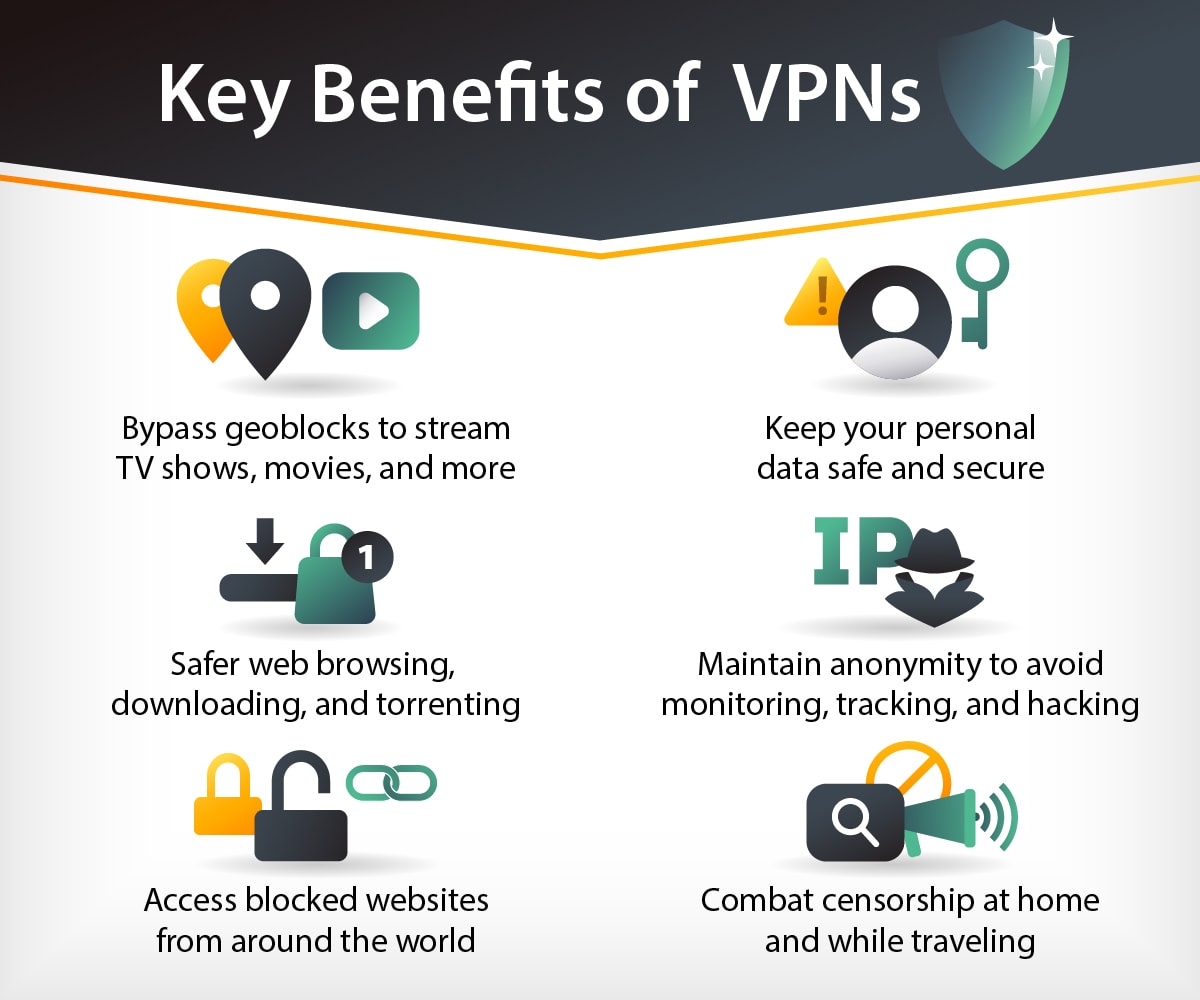






Leave a Reply